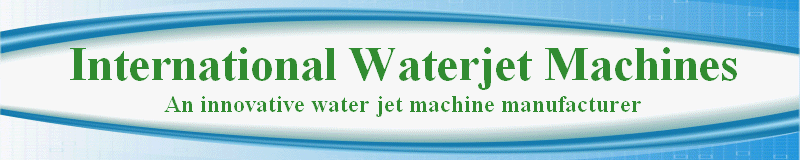Waterjet High pressure pump trouble shooting
|
Waterjet High pressure pump trouble shooting
|
Water Jet Cutter Trouble Shooting Steps
|
|
Watrerjet machine has No
Pressure
|
Waterjet intensifier normal
shifting
|
a. Check inlet water supply to see if enough pressure
b. Check if water boost pump (optional) is working normally
c. Check if need to replace orifice (Id too big) or water jet not focused (change nozzle)
d.
Check weep hole on end bell and end cap of intensifier to see if there is leak of oil or water.
If leak water, It is time to replace the HP seal. If leak oil, need to change the LP seal.
e. Check if inlet check valve working properly. If not working, waterjet
will return to the low pressure side.
f. Check if outlet check valve is working properly, touch with
hand to see if it is hot, if yes, meaning the check valve is leaking on the high
pressure side, change inset, or change check valve body
.
g. Check HP plunger. Remove inlet/outlet check valve, Turn on the oil pump,
observe if the plunger is shifting normally.
|
|
Waterjet intensifier shifting slowly or no shifting
|
a. If not shifting and oil pressure is high, remove the wire
connection on both sides of the solenoid shifting valve and use a screw driver to push
either side to see if the pump can be shifted manually. If not, check the solenoid valve
itself, including the connection of the coil and if the valve is clogged.
If yes, then focus on the hall
sensor, and the relays that drive the coils of the solenoid valve.
b. Adjust the position of the Hall sensor switch.
c. Check if the Hall switch and the connected relays
d. Check oil valve and related electrical circuit including relays.
e. Check if the oil flow rate is too small. If so, adjust to higher
flow.
f. Check if the oil Flow rate is too high through
hydraulic proportional relief valves
g. Check if the shifting valve is worn out (internal leak too much) or clogged.
h. Check if the seal of the oil piston is damaged.
|
|
Waterjet Pressure
is normal or a little high, but cutting is slow.
|
a.
check if high pressure waterjet tubing is clogged.
b.
Check if the nozzle is clogged, wear out or damaged.
c.
Check if orifice is clogged, wear out or damaged. If orifice clogged, no water jet shoots out,
if nozzle clogged, but orfice is good, then water jet will shoot to the abrasive feeding line.
|
|
Too
much fluctuation in water jet pressure.
|
a.
Check if water supply pressure is too low.
b. Check if there
is leak with outlet check valve. If yes, use the repair kit to repair it or even
may need to change the check valve body.
c.
Check if there is leak at the End Bell. If there is water leak, change the HP
seal with the backup ring.
d.
Check if there is oil leak at the End Bell. If yes, then need to change the
oil-seal in the LP cylinder.
e. If
any of the check valves is hot, need to replace the check valve body.
|
Waterjet CNC cutting table trouble shooting
|
Symptom
|
Possible cause
|
Solution
|
|
Can not open control software
|
Waterjet Control Software error
|
Re-install the waterjet control software
|
|
Operating system problem
|
Re-install windows operating software.
|
|
Error warning when simulation
|
Check if there is error in G- code
|
Make sure G-code is generated correctly with respect to the CNC controller
used with the water jet cutter.
|
|
Error in DXF file
|
Fix errors in DXF such as cross point, remove overlapped lines, etc.
Pay special attention to the sequence of the drawing, because the cutting
squence is the same as the drawing. This can avoid extra piercing.
|
|
X or Y axis can not move
|
Motor driver error
|
Check error or warning code from the driver and fix the problem
accordingly. Reset the parameters if necessary.
|
|
Motor fail
|
Replace the motor.
|
|
connection
|
Make sure all connection is good, especially
the connection from the CNC computer to the extension board.
And the phase from the amplifier to the motor is correct.
|
|
hit waterjet machine axis travel range limit
|
move the water jet cutting head to the
opposite direction of the limit.
|
|
Lost step if stepper motor is
used.
|
Motor phase error
|
Check connection.
|
|
Motor driver error
|
Check error or warning code,
replace the driver if necessary.
|
|
Daughter card and I/O connection
board error
|
Make sure the connection is
good, replace if damaged.
|
|
Motor Parameter error
|
Reset the parameters
|
|
Nothing moves
|
Emergency stop button depressed
|
Release the Emergency stop
button
|
|
Electrical connection error.
|
Check connection and replace failed parts.
|
|
Computer virus
|
Install anti-virus software.
|
|
Tolerance error of waterjet cutting
|
Error is only in one of the X and Y axis
|
check the electrical gear ratio, ball screw backlash,
and, bearing, and shaft joints
|
|
Error occurs in both X and Y of the water jet cutting
|
Check offset setting. Proper offset setting can help to reduce error due to kerf of
water jet. The size of kerf can change due to the wear of the nozzle
|
|